With unique features like Woocommerce product addons, WooCommerce, an e-commerce plugin for WordPress, is one of the most utilized for online stores. It has more users than Shopify and Magenta combined and powers 26% of the top 1 million e-commerce sites worldwide. Regular website maintenance is one of the crucial elements of managing a successful e-commerce firm. Data breaches, bad customer experiences, and decreased sales can all be the consequences of poor website maintenance.
It’s no surprise that WooCommerce is so preferable, owing to the exclusive features it offers like flexibility, free open-source development, and ease of use like WordPress. In addition to regular maintenance, some considerations are necessary for successfully running WooCommerce stores. In this blog, we are mentioning some of the crucial maintenance tips to boost the sales and revenue of your WooCommerce stores.
Maintenance Tips
1. Fix Broken Links
Fixing broken links is very important which usually users give the most minor importance. These broken links will head over to your competitors and provide the data they were looking for, which will out-turn your business growth negatively. When a page is no longer published, configure redirects which will assist in avoiding 404 errors. Although internal connections are easier to manage, make it a part of your weekly WooCommerce maintenance plan to have your web pages examined for broken links. W3C Link Checker and Google Search Console tools can be utilized for the examination of broken links. Another way to limit broken external connections is to only backlink to trusted sites. When backlinking, refrain from being too specific.
2. Back-up Data
Back-up data is extremely important and is very beneficial if hacked or any website crackdown occurs. Any eCommerce website certainly handles a plethora of data that the management cannot afford to lose. Your WooCommerce data includes all of your product details, customer information, order details, and much more – all of which are critical! As a result, periodically back up your files and keep them somewhere safe and secure. After adding products on WooCommerce custom product addons, try to keep a product details database.
3. Examine the Speed of Your Website
People are more likely to leave if your website takes too long to load. So, if you don’t want your website’s delay to be an impediment, make sure to do proper speed testing frequently. You can even run a third-party speed test as part of managing your WooCommerce site.

Based on the results of the test, you can improve the performance of your website even further. For example, employing compressed photos on your website can significantly boost its speed. Furthermore, you must guarantee that a reputable and trustworthy company hosts your website. Also, make sure the Woocommerce product addons options work swiftly.
The effectiveness of your store can have a significant impact on conversion rates. According to studies, 40% of visitors will leave a website that takes longer than three seconds to load. If your website is slow, you’re almost probably losing out on money. Page speed can affect how you rank in search engine results, especially now that the Core Web Vitals project has been launched. According to a study, a relevant search affects 39% of online purchases.
4. Update WooCommerce, WordPress, Themes, and Plugins
According to statistics, 86 per cent of hacked WordPress websites have an old plugin, theme, or even a version of WordPress that is out of date. This is essential because new releases frequently include solutions for known vulnerabilities or security improvements that can aid in the protection of your site. As a result, it is critical to install the most recent versions of WooCommerce and WordPress. You’ll also need to update any other themes and plugins you’ve added to your website, such as the WooCommerce product addons plugin.
5. Examine Your Product Data and Inventory
Product information that is accurate and informative can assist shoppers in making informed purchasing decisions. This can help to reduce the number of complaints and refund requests you receive. You may need to update an item’s details from time to time. For example, you may release a new version, or the manufacturer could discontinue the production of a specific item. In these cases, it is critical that you instantly update your product descriptions and WooCommerce product addons plugin, if available.
Additionally, the entire product must be reviewed frequently and promptly update with the relevant information. Moreover, regularly check the updates and utilize the options to enhance product listing. Also updating the product description more creatively and adding new features could boost the sales of that particular product.
6. Make Refunds and Returns More Effective
Basically, what makes a customer happier is the shopping experience. Well, it is impossible to appeal to all our customers even if we provide a great shopping experience. However, some may ask for return and refund policies. Moreover, it is crucial to handle these complaints effectively and politely and process them swiftly. If you deliver a quick, courteous, and professional service, even dissatisfied customers may feel compelled to give you another chance.

If you operate a small business, you may be unable to reply to every complaint promptly. In light of this, we propose that you assess your refund policy and determine areas in which you could enhance it. Automation, such as ticket tracking software or auto-responders, may be especially beneficial. This might reassure the customer that you have received and will address their concern. Alternatively, you might use WooCommerce Payments.
7. Monitoring WooCommerce Daily
It’s more effective to proactively maintain a Woocommerce website instead of repairing it. In short, prevention is better than cure. For this, you should monitor your website constantly. Since every eCommerce website handles the delicate data of clients, security is the priority. When it comes to your website, you should also check the application of security best practices. Check for the following, for example, regularly:
- Best password practices
- Two-way Authentication
- Hacking protection with an updated SSL certificate
Besides security, the below elements should also be considered for WooCommerce SEO:
- Page loading speed
- Trends in sales
- Trends in traffic volume
8. Examine the Checkout Process
Every online business needs to focus on this. It’s crucial to go through and test each step of your checkout process to determine if there are any problems. Instead of getting bad reviews, you should frequently verify your website’s checkout procedure.
If your payment procedures are difficult or frustrating, you eventually lose a lot of clients. There are sandboxes for testing out the checkout procedure before purchasing some payment channels. However, it is advised to use sandboxes as staging areas. It is preferable to test the checkout procedure using private goods on live websites.
9. Conduct Security Audits
In addition to routine upgrades, pay close attention to malware. Worms, viruses, advanced persistent threats (APTs), and ransomware are examples of dangerous software. Malware can severely interrupt your operations, ending your company’s operations for days. Use a security plugin as part of your WooCommerce upkeep, then. It will assist in safeguarding your company by avoiding revenue loss, decreased productivity, and reputational harm.
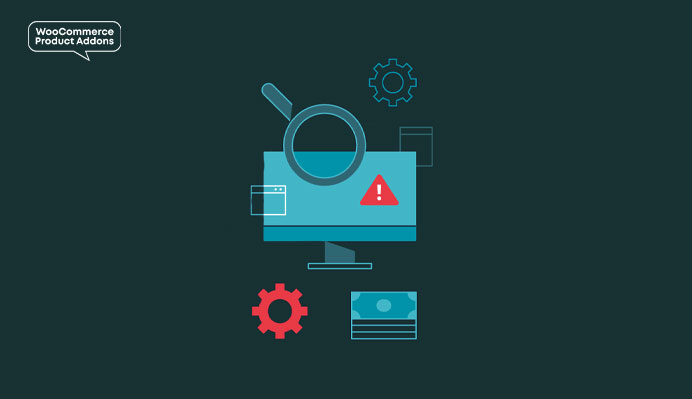
10. Clear Your Spam
To ensure the speed and credibility of your site in the market, it is crucial to filter all the spam reviews. As a result, you should make this an integral element of your daily work. The key to managing your WooCommerce site is going through and reviewing all the reviews and comments you have gotten and deleting the negative ones. You can even employ reliable and appropriate plugins for this task to complete it quickly for you.
Also Read : The Best WooCommerce SEO Tips for Higher Ranking
Conclusion
If you want your online business to succeed, you must perform regular website maintenance. This WooCommerce maintenance checklist will assist you in maintaining a healthy, smooth website that is optimized for search results and user experience. Your WooCommerce site is the lifeblood of your business. Maintain it regularly and also update WooCommerce product addons plugins. Furthermore, seek the help of skilled and professional WordPress developers for smooth running.
